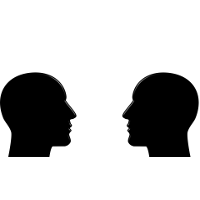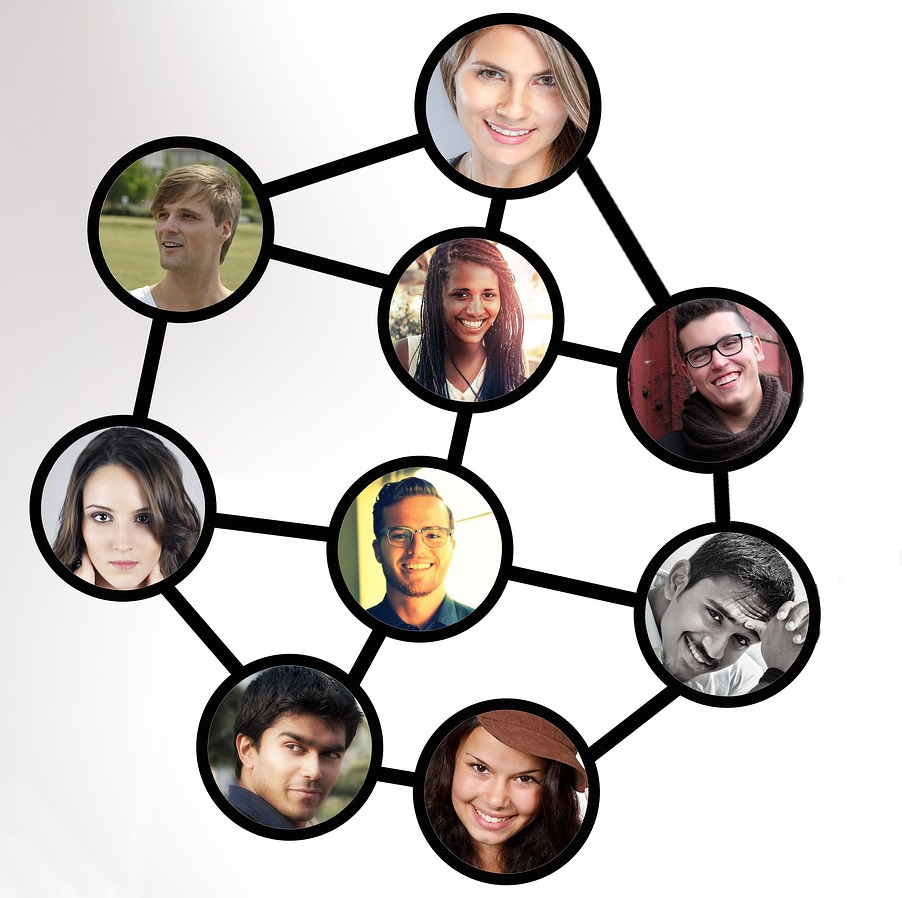I want to deliver training in different languages

Multilingual learning and development
If your company is spread over more than one country, or you have different nationalities working in the business, you've probably run into the problem of everyone having to use software that's in English. And yes, it's probably more of an inconvenience than a real problem in most cases.
However with e-learning software, it makes a big difference if your learners are able to learn in their own language. And you could save a lot of money on translations!
Translated system text
Being able to navigate software in your own language makes the experience more natural, more relaxed, and more engaging.
We've added 64 of the world's most popular languages to Learn with Mobile so that each of your learners feels at home with the software as soon as they choose their own langauge. As the learning provider, you don't have to do anything. The system will even switch automatically to right to left operation if that's appropriate to the chosen language.
Translated articles and quizzes
Being able to use Learn with Mobile in your own language is one thing, but we wanted to make sure the native language engagement doesn't break down for a learner when they hit the learning content.
Wherever the learning has been built directly in Learn with Mobile, the translation automatically carries on into the actual learning. Both articles and quizzes are translated immediately without you needing to get external translation. You will need to provide translation for other externally authored content, and when you do, we integrate it seamlessly into the translated experience.
How it works
Learn with Mobile has AI driven machine enhanced translation built-in. It will recognise and automatically translate all the topics, courses, and learning you've created into the user's preferred language. For learning you upload into Learn with Mobile, we translate all the descriptions you add to the content automatically, and give you an option to upload multiple language versions of the file yourself as you create them.
Now we know Machine Translations are sometimes not quite right, so if you come across anything we've translated for you that needs correcting, you can simply click "Edit Translation" and correct the translation yourself. Whenever the learning you're looking at has been enhanced with machine translation, you will see an indicator on screen showing you the language we have translated from and into, so you know we've enhanced the learning for you.
As well as translating your learning for you, we've also enhanced the integrated discussions with machine enhanced translations, allowing members of your team to share and work together regardless of their location and language.
If you're looking to educate in a fresh, affordable, and rewarding way, check out fully mobile responsive e-learning solutions using Learn with Mobile. Get started for free right now, or call the Ambidect team on +44 (0)1260 221292 if you have any questions.