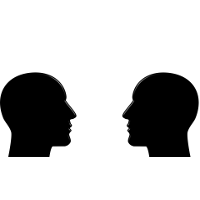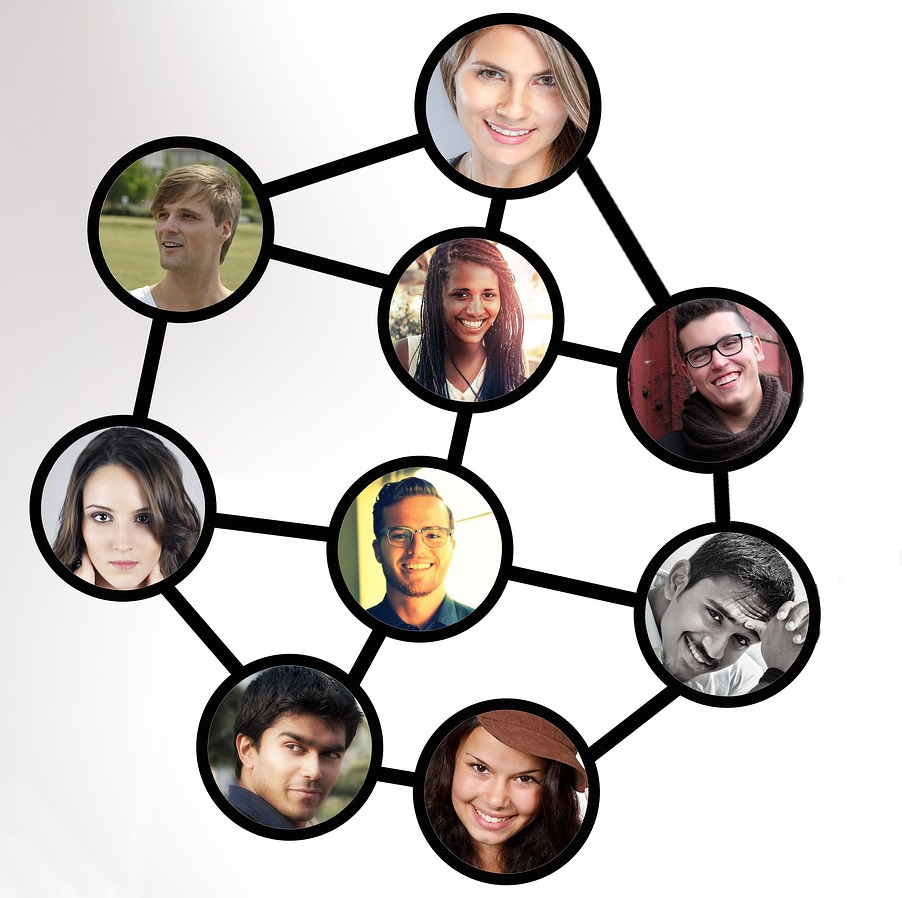I think it might take too much time

How to set up a course in less than 2 hours
If you think you'd have to invest too much time to get your learning ready, here's a quick look at just how fast it can be to set up your first course. And you don't need to be a technical whiz to do it.
As with most things, everything is in the preparation. So think about the structure of the course first, and gradually work down into the detail.
The big picture
You'll need a title or subject for your course, and then you'll need to work out how many modules you want.
Let's decide that we need a module to introduce the subject, a module for some solid content, another module to reinforce our learning, and a final module to round off and make sure our learners have absorbed the lessons.
In Learn with Mobile we can go to Courses and select Add another course and decide which type of course we need. Then it's simply a case of entering the title and some empty modules. The course is set up with the first module ready. You can select Add another module for each of your modules – in this case we want 4 modules.
The modules are numbered – Module 1 to Module 4. By selecting Edit Module Name and entering the name for each module we can complete the structure.
To recap: we've typed in the course name, module names, and that's taken about a dozen clicks of the mouse, and we already have a fully structured course waiting for the details. It's only taken about 10 minutes to get here:
The detail
Now add a thumbnail. This is the image that will stay with the course wherever it's displayed. It's optional but it will make your course, and your learning platform generally, a whole lot more engaging. Click Change Thumbnail and then either upload your own picture or choose one from the integrated image library. A description for your course is also optional. In some cases it's just not needed and in other cases it might help you summarise the difference between this course and another that you have.
It's fairly straightforward to get here in about 15 minutes or less. It just remains now to add your learning content. This will take a little more time and will depend on your preparation.
If you open each module by clicking on the little down arrow in the middle of the orange bar, you'll see a button to Add More Learning. You can add any type of learning, and you can have as much learning as you want in each module. Select Add More Learning and you'll see you can Create learning directly, Upload learning, or create a link to an external source. You might have pre-prepared material to upload, or you may want to stick to articles authored in Learn with Mobile's article builder and add a few quizzes.
Work your way through your modules adding your learning in the right places, remembering that you can insert a quiz at any time. Quizzes are useful within any module to check how much your learners have actually absorbed, or you might want to use one right at the end to decide whether to award your learners a completion for the course.
If you choose Create when prompted in the Add More Learning, you can select a quiz. Then you can add your questions including pictures and answers, and set your pass mark. When your learners are working through the course, the modules containing a quiz will not show as completed until they have accessed all the content and reached the pass mark in the quiz.
That's it. You have a course! And if you planned and prepared your material in advance it should take you well under 2 hours to get to this stage. 2 hours well spent I'm sure you'll agree.
You can choose when to publish the course. It stays hidden until you do. You can either publish straight away to make it available immediately, or perhaps if you have more material to publish at the same time you can set a date for the publish sometime in the future.
Remember that you'll be able to monitor people's progress through the course, and see who's passed and who's failed each quiz you set.
If you're looking to educate in a fresh, affordable, and rewarding way, check out fully mobile responsive e-learning solutions using Learn with Mobile. Get started for free right now, or call the Ambidect team on +44 (0)1260 221292 if you have any questions.